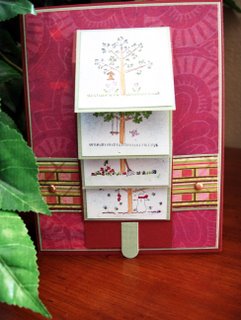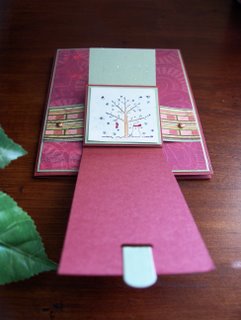This stamp is a sunflower stamp by Magenta.
This stamp is a sunflower stamp by Magenta.
I know this card is a bit busy. Anyhow, I wanted to create a colorful distressed card.
Instructions on the flower only
Materials
White craft ink
White embossing Powder
Heating Tool
Pear Ex
Gum Arabic
Watercolor brush
Instructions
- Rubber stamp the image with Stampin Up white craft ink
- Apply white embossing powder
- Heat with heating tool
- Dip watercolor brush with gum arabic
- Dip into Pearl Ex
- Color in the image
- Continue to dip the watercolor brush into gum arabic and pearl ex and color the image until all of the image is colored in
Gum arabic works well with Pearl ex to "hold" the Pearl Ex. Once dry, the Pearl Ex stays adhered and will not rub off.
There's other mediums that can be used to help the Pearl Ex stick when coloring images. Future floor wax (yes, a floor wax) can be used like the gum arabic and is a lot cheaper. I didn't have any on hand so I used the gum arabic.
I did the same thing with this card but using a darker red Pearl Ex.